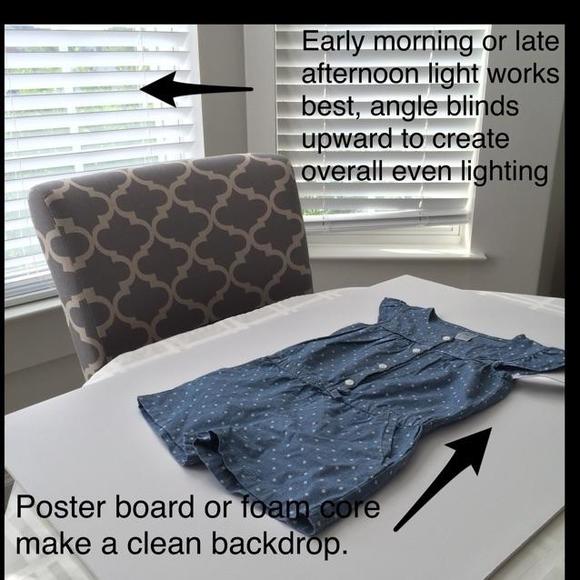HOW TO: Taking pictures and editing backgrounds
$5,000,000 $10,000,000
Free
Shipping
Buy now, pay later
with .
Learn More
.
Size
Like and save for later
Add To Bundle
This is a HOW TO on taking pictures as well as using an editing APP (Snapseed) to brighten the background. Resulting in beautiful pictures of your items. I am by no means perfect at this (just check out my closet and you will see some of my earlier listings, haha). However I have picked up a few tips from some of the amazing people on this APP and thought I would share. Final image is the Carter's Denim Romper listed in my closet, check it out. Let me know if you have any questions and 🎉Happy Totspotting🎉
Shipping/Discount





emc2017
and
118 others
like this
71 Comments

kidzcloths626
@julesjax Haha I guess it was me. This is my general process, keep in mind different times of year will create different lighting.
Feb 20Reply

kidzcloths626
@rvarne This is just a general picture taking one.
Mar 03Reply

kidzcloths626
@texas8820 This one is just general picture taking tips
Mar 04Reply

kidzcloths626
@litte_elegance Here you go, I love Snapseed because you ca lighting just the background without effect the actual item of done properly.
Mar 22Reply

litte_elegance
@kidzcloths626 OMG TY!!! That has been my problem, I could not find a good PHONE APP for editing! You are seriously my favorite right now!!
Mar 22Reply

kidzcloths626
@litte_elegance Haha you're too funny. Hopefully Snapseed works for you and makes the process quicker. 😂
Mar 22Reply

bozek7482
@kidzcloths626 thank you for the tip! I have been wondering how people get their background white lol
Mar 25Reply

kidzcloths626
@bozek7482 haha no problem. Happy to help. Let me know if you have any questions. Someone helped me very early on so I'm happy to pay it forward.
Mar 25Reply

kidzcloths626
@breanne1313 Hey, I know what you mean about having help listing haha. And while I can't help actually list I can help with some tips. Check this out.
Apr 10Reply

breanne1313
@kidzcloths626 thank you so much everyone on here has been so helpful and nice to me
Apr 10Reply

kidzcloths626
@kidsfashionstop Thanks! Unfortunately some of the info pictures were deleted when I came over from ToT and I don't have the images anymore. I've been meaning to update it because I think it will help a lot of people that aren't good with photography to just improve their images. I hate when I see a cluttered dark image, because it's probably a really cute item but no one would know that by the picture. 😊
May 06Reply

mdmeg
I finally downloaded this app. No idea why I didn't do it sooner. Now fixing my Jean Trade photos.
May 27Reply

kidzcloths626
@mdmeg haha I love Snapseed! I mainly use the selective tool bc you can brighten just certain areas but I'll also use the white balance tool if that color looks off. Great app. Let me know if you have any questions when you download it. Making some sales this weekend. Hopefully more to come :)
May 28Reply

kidzcloths626
@mcdixon001 I made this little
Tutorial
Jul 02Reply

kidzcloths626
@dwaldrop52 This one is a little outdated but I talk about using Snapseed to lighten just the background of an image
Jul 05Reply

kidzcloths626
@shaynola
Jul 17Reply

shaynola
Awesome!!
Jul 17Reply

dchandleracc
@kidzcloths626 any suggestions for night photos??
Sep 01Reply

kidzcloths626
@dchandleracc some people buy photography lighting, style of lighting photographers would use for portraits and stuff. I personally only take pictures with natural like under certain conditions so sometimes it takes me a while to get the right lighting.
Sep 01Reply

dchandleracc
@kidzcloths626 that's been my problem. Between the rain taking away the sun light or lately I can't sleep because of my hand I just want to list. I was thinking about making a box thing. Maybe I'll try out some apps I have. But I like my style with my wall. But I have about 20 a day I'd like to get up. So my head is just spinning right now 🤣 thanks. Your amazing as always!
Sep 01Reply

kidzcloths626
@dchandleracc When you take pictures, do you photographer, list, photograph, list? Or do you take a bunch of pictures at once and the list later?
Sep 01Reply

dchandleracc
@kidzcloths626 both. Normally I add maybe 5 a week. But I'm trying to really get things going to get my closet full so I've been doing bulk pics more often. But my darn hand hurts after like 2 from holding my phone and such. So after 8 or so I'm rested and ready to push lol
Sep 01Reply

kidzcloths626
@dchandleracc I'm always curious about others approach to listing. So here is goes....I only picture take during the day and typically on lily list at night except on Sundays. So posh is most active after 7pm est until midnight or so eastern. This is the hot spot for listing and double hot spot if listing on a Thursday or Friday night. Now Sunday is the busiest day in the app, so listing on Sunday anytime is always a good thing.
Sep 01Reply

kidzcloths626
@dchandleracc My advice would be picture take everyday but don't list until the evening. This way you can't take more pictures without hurting your hand and then let it rest until night when you list. Natural always gives the best color rendering of the item and you are less likely to miss flaws when listing if your picture were taken during the day. Hope this info helps make your head spin a little slower hahaha
Sep 01Reply

dchandleracc
@kidzcloths626 that is awesome advice! I'll have to do that. I'm pretty much one handed right now (you should see me get my packages ready lol) so between listing storage ... life .. lol I'm trying to figure it all out. Thanks again!
Sep 01Reply

kidzcloths626
@dchandleracc I can't even imagine trying to do any of my Posh stuff with one hand so I give you a ton of credit and listing 5 a week is awesome considering your still recover from
Surgery. I'm happy to help, any other thoughts or even things you think might be helpful to someone else let me know. I like to post new InFO listings ever now and then. 😀
Sep 01Reply

kidzcloths626
@shello18 Here's a tutorial I did about taking pictures, I haven't updated it in a while so I no longer have the item pictured in the tutorial but you'll get the idea.
Oct 30Reply

kidzcloths626
@cshunter3 Check this out. I use Snapseed to lighten the background. They updated the app since I made this but the tools are the same, just the menu looks a little different.
Nov 13Reply

kidzcloths626
@cshunter3 hahaha Thanks! 💕
Nov 13Reply

kimdeatherage
Thanks for making this listing. I have wondered how people did this. They make it seem like they have a photographer take their pics. Appreciate the help!!! 😘☺💖😊
Jan 05Reply

kidzcloths626
@kimdeatherage Thanks! Glad it helps. If you ever had any questions, I'm happy to help. 😀
Jan 05Reply

kidzcloths626
@my3kidsark
Apr 10Reply

happyinca
How do you import the Poshmark square photo to Snapseed to make the photo edits? Thanks so much!
May 24Reply

kidzcloths626
@happyinca hi, I use the camera app on my phone, instead of taking the picture in the Poshmark app. Your camera app with allow you to change the size and shape of the photo to square and then after I edit them I just import to Posh. If you have already taken the photos on the Posh app, I would screenshot them, crop them in the Snapseed app, and then continue your edits. Once done, just import to Posh and replace the old pictures. Hope this helps. 😀
May 24Reply

happyinca
@kidzcloths626 Thanks so much for your detailed reply. I wanted to crop out some of the background using the Posh camera, but it doesn’t have that tool or a way to brighten it. They need to add those features to their camera app! Thanks again. Liked and shared one of your cute clothes!
May 24Reply

kidzcloths626
@happyinca I totally with you, I wish I could do all my picture taking and editing in the Posh app. They do have filters but I think they just cloud the items and don’t give people a good idea of what they are actually buying. But Snapseed is awesome. Thanks for the share and happy to help if you have any other questions 😀
May 24Reply

blessed910
Hi! Quick question: do you hold your phone over the garment or do you have something to hold your phone. Thanks.
Aug 06Reply

kidzcloths626
@ari90221 Hi! I hold the phone over the items. I use a small step stool so I can get a better overhead view of the items. Let me know if you have any other questions. 😀
Aug 06Reply

kidzcloths626
@claudiak Here you go! Let me know if you have any other questions.
Aug 21Reply

claudiak
@kidzcloths626 Thank you!
Aug 22Reply

kidzcloths626
@bundlebargains1 Hi! The size I use is 20 x 30. If I do have an item (such as a dress) that doesn’t fit. You can use photo editing apps such as Snapseed (I love this one) or the Eraser app to erase the area outside of the foam core. I do believe you can get larger sizes at art stores or framing stores. Hope this helps!
Aug 30Reply

kidzcloths626
@bundlebargains1 No problem. I’m going to tag you in a post I have about what tools I use to brighten the background and delete lines or any part you don’t want seen.
Aug 30Reply

autumnshyne
@rachelwmyers Check this out! It's really useful this is actually the same photo editor app that I use!
Sep 16Reply

rebeccajdean
Thank you for your tips!
Sep 17Reply

kamgrn
I feel dumb lol. And I’m a fairly technical savvy person lol ... what am I missing?! I’m using “selective” and nothing is happening.. not sure what to do next. 😩
Sep 17Reply

kidzcloths626
@kamgrn I just tagged you another post I have that may explain a little better. Let me know if you have any other questions.
Sep 18Reply

kidzcloths626
@rebeccajdean no problem! 😀
Sep 18Reply

kidzcloths626
@mrscooper678 here’s one of my quick tutorials
Dec 10Reply

mrscooper678
@kidzcloths626 thank you for sharing. :)
Dec 10Reply

marik4
Hello.. How do I get my pictures to not crop such as jeans an dresses?!
Jun 10Reply

kidzcloths626
@marik4 Hi, for larger items I use two foam core boards, and then I use the healing tool in Snapseed to remove the line between the two boards but honestly it’s not usually necessary. Typically you don’t really see the line anyway.
Jun 10Reply

marik4
@kidzcloths626 poshmark keeps cropping all my pictures of my long length clothes like jeans and dresses is there a way to fix that?!
Jun 11Reply

kidzcloths626
@marik4 ah! Yes I understand what you mean now. You need to take all pictures in square frame. This is a setting In your phone camera, are you android or iOS?
Jun 11Reply

marik4
@kidzcloths626 Google pixel 😕
Jun 11Reply

kidzcloths626
@marik4 so it seems that the pixel is one of the few phones that does not have a square frame in the camera app. I don’t know too much about the pixel however if you are not editing your photos and just uploading them straight on to Posh, you can use the camera in the Posh app.
Jun 11Reply

marik4
@kidzcloths626 I have been using the camera in posh app it cuts all my long stuff off it keeps saying crop 😣😔 thanks
Jun 11Reply

kidzcloths626
@marik4 that’s strange bc when I use the Posh camera it automatically shows me to a square frame. 🤨
Jun 11Reply

marik4
@kidzcloths626 when I got to my photos and try to up load anything is has a crop box
Jun 11Reply

kidzcloths626
@marik4 oh I was taking about using the app to take your pictures as oppose to taking pics and then uploading.
Jun 11Reply

areathrifty1
Omg THANK YOU!!!!
Oct 06Reply

vmille05
Thank you I was wondering how people got the white background.
Feb 05Reply

kidzcloths626
@vmille05 glad this could help. 😀
Feb 06Reply

jadyph
is this an app to take pictures or just edit pictures on your camera
Feb 17Reply

kidzcloths626
@jadyph I use the camera on my phone to take the pictures and then use the App Snapseed to edit the background and adjust the color of the clothing to be more accurate.
Feb 18Reply

stylenuveau
Sharing to @jj_pat
Mar 17Reply

prayloveshop
@leftytutu
Aug 05Reply

rahannahomar
So thoughtful! Thank you 🙏🏽❤️🥰
Dec 12Reply

kidzcloths626
@rahannahomar aww thanks. Glad it can help.
Dec 12Reply

rahannahomar
@kidzcloths626 🥰🤗🥰
Dec 13Reply

patricia_x3_
@kidzcloths626 Thank you so much for post I ng this. I am an overwhelmed new seller. you make it easier. my question is about photo editing to white background on current listings. i can't seem to get a copy off the listing which is the only copy. is there a way to edit background of listed pics without taking all new photos? thanks
May 07Reply

kidzcloths626
@patricia_x3_ Hi. Apologizes for not getting back to you. I haven’t been on Posh in a while. I’m not 100% sure what you mean by not being able to remove the copy. The only way to edit existing listings if you no longer have the image saved is to screenshot and edit that and then reupload the image. I checked out your page and it looks awesome! Best of luck to you!
Jun 29Reply
Trending Now
Find Similar Listings