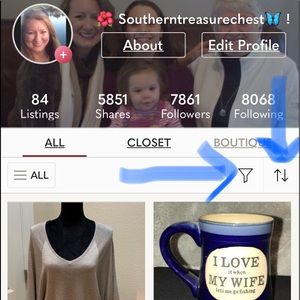SEARCH+SORT Tips for finding specific items, browsing through part of a closet
$3 $999
Size
Like and save for later
Add To Bundle
💡Don’t forget to use these 2 very important SEARCH & SORT Tools!
💡You don’t have to SCROLL through someone’s Closet -UNLESS you want to- BUT I love these 2 search tools so I can look for a specific item or browse to see what they have in MY SIZES or a specific Bra size, etc, etc…You can add or change as many FILTERS as you need to search through closets 🙂
💡 Use the ⬆️⬇️ Filters to SORT: like by high or low prices, relevance, etc,etc…
💡This really helps me when I am trying to BUNDLE items when I find at least one item that I LIKE…
💡I hope these tips can help even one Posher❣️
💡If you’d like to borrow these tips for your closet, just ask & I’ll be happy to share these. 💡Give us a shout-out when you share these, because I am available for any questions or comments. Thanks, Donna, Connie, Melissa & Emily (our 4-generations Family Poshers)❤️
Shipping/Discount
3 Comments

acwsalemor2269
how do I share other people's listings?
Mar 23Reply

s_treasurechest
@acwsalemor2269 Hi Angie, I’d be glad to help❣️. So, under a photo in a listing on the right hand side, you will see 2 arrows making a square like 🔁 Share… when you click the share button, it will bring up a window- at the top it will say, Share to your followers or if Poshmark has a party going on, you can share to that party if the item fits that category. Dresses to a Dress Party. Try it and see if you have any questions 🥰🔁🥰
Mar 23Reply

s_treasurechest
@acwsalemor2269 when you share, it goes to your followers’ feed wall, the left bottom icon at bottom of ur screen. It’s where you go to see items that just listed or shared. The more people you follow, the more you’ll see in the feedwall. So, it’s a win-win, to always add followers, share several of their listings & in turn, they usually add you as a follower-then return the favor by sharing some of your items to their followers. It’s a great way to get your listings to more people👍
Mar 23Reply
Trending Now
Find Similar Listings